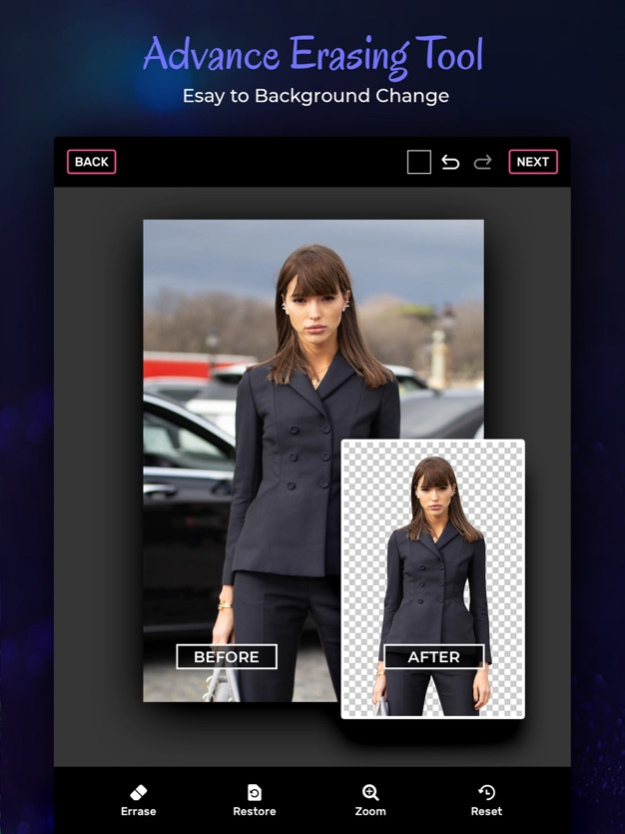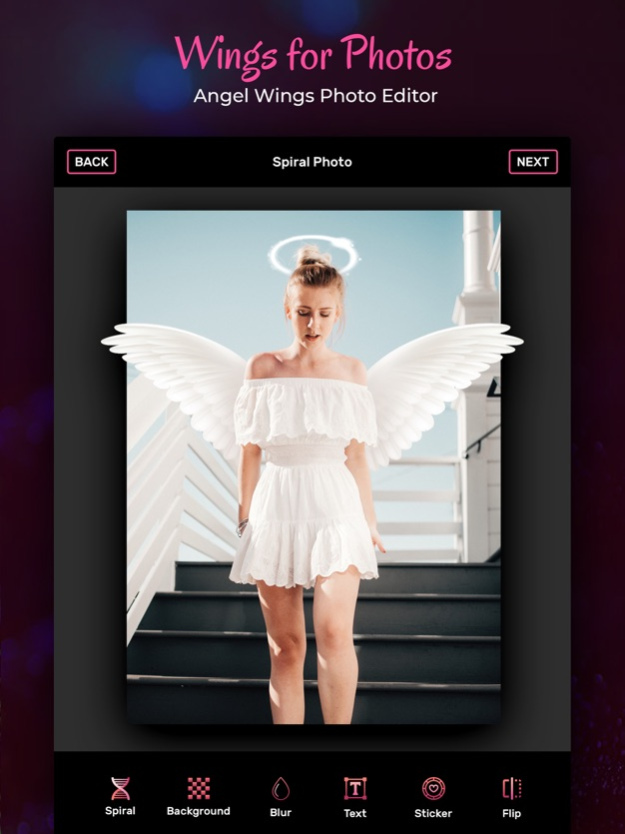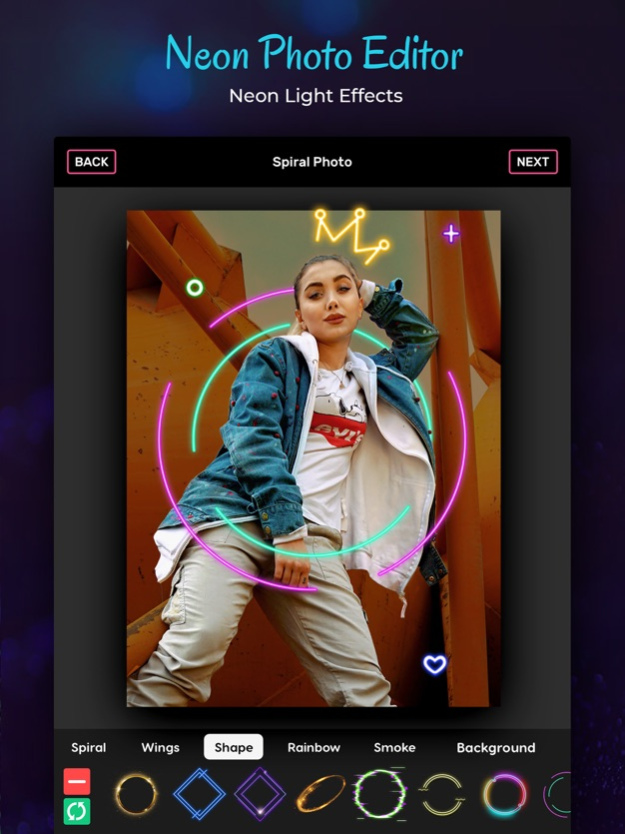Spiral Photo Editor 1.0.4
Continue to app
Free Version
Publisher Description
A great variety of new spiral effects are waiting for you! With Spiral Photo Editor - Neon Effects, Blur Photo, you can create your own art from your photos.
Spiral Photo Editor: Neon Effects, Heart Spiral, Shape Spiral, Neon Spiral, Wing Spiral & Emoji Spiral For Creating Unique and Smart Photo like Studio Effect.
Spiral Photo Editor : Neon Effects, Blur Photo is an image editing application with glowing spirals. Edit your pictures with our different screen modes, wrap your image with our fabulous spirals, unique effects and adjust accordingly.
Make Spiral effected photo & neon effects photos, those who like light crown editing in a photo with light crown effect - light circle effect - neon photo effects - neon triangle effect, will enjoy the neon spiral editor with stickers for pictures. Download spiral effect photo editor app & light crown face camera - Neon spiral camera photo editor because it has a “light circle effect”, neon glowing effect, light spiral line, and other effects for pictures to apply on photos.
Image editing features of Spiral Photo Editor : Neon Effects, Blur Photo
- Spiral photo editor is created different types of effects using a spiral effect and create a Neon ring light effect.
- Great Blur Photo Editor and awesome Blur Background with Spiral photo editor
-Awesome Light leak effect, FX Light and Neon
- great filter for pictures and photo effects
- A great spiral photo editor with various glitch and light leak effect!
- Instasquare size editor, blur background,and various templates for Instagram
- Stable, functional and easy photo editing tools
- With this unique app you can edit Brightness, contrast, warmth, color, light hue, saturation
- The best funny memes and stickers!
- Magnificent photo mix and glitch
- Crop photos, rotate, adjust size, resize photos both vertical and horizontal, add highlight and shadow, trim & retouch with this magnificent app
- Share high quality splendid photos with your friends, girlfriend, boyfriend or family on your social media accounts such as; Tik Tok, Snapchat, Youtube, Instagram, Facebook, WhatsApp
Spiral Photo Editor : Neon Effects, Blur Photo is the best photo editing app and comes with amazing tools to make your pics art experience unforgettable. Picture editing tools include epic spiral wings and stunning neon backgrounds. Edit picture like a pro to have super creative pics in your photo lab just in seconds.
Loads of spirals available for you in different styles and colors. In addition to classic spirals, angel wings, butterfly wings and geometric shaped spirals are waiting for you to explore. There are plethora of neon spirals and emoji backgrounds available to make your pics art experience fabulous.
• Remove Ads
• Access to all premium graphics including features.
SPIRAL PHOTO EDITOR SUBSCRIPTION PRICING AND TERMS
SPIRAL PHOTO EDITOR offers 3 auto-renewing subscription options:
$0.99 / Week,
$1.99 / Month,
$7.99 / Year
These prices are for United States customers. Pricing in other countries may vary and actual charges may be converted to your local currency depending on the country of residence.
• Payment will be charged to iTunes Account at confirmation of purchase.
• Subscription automatically renews unless auto-renew is turned off at least 24-hours before the end of the current period.
• The account will be charged for renewal within 24-hours prior to the end of the current period, and identify the cost of the renewal.
• Subscriptions may be managed by the user and auto-renewal may be turned off by going to the user's Account Settings after purchase.
• Any unused portion of a free trial period, if offered, will be forfeited when the user purchases a subscription to that publication, where applicable.
Read our privacy policy at https://sites.google.com/view/hhiosapp/privacy-policy
Read our Terms of Service at
https://sites.google.com/view/hhiosapp/terms-conditions
Apr 17, 2023
Version 1.0.4
- Bug fixing in spiral photo editing.
- Performance Improvement.
About Spiral Photo Editor
Spiral Photo Editor is a free app for iOS published in the Other list of apps, part of Network & Internet.
The company that develops Spiral Photo Editor is Hiteshkumar Hihoriya. The latest version released by its developer is 1.0.4.
To install Spiral Photo Editor on your iOS device, just click the green Continue To App button above to start the installation process. The app is listed on our website since 2023-04-17 and was downloaded 5 times. We have already checked if the download link is safe, however for your own protection we recommend that you scan the downloaded app with your antivirus. Your antivirus may detect the Spiral Photo Editor as malware if the download link is broken.
How to install Spiral Photo Editor on your iOS device:
- Click on the Continue To App button on our website. This will redirect you to the App Store.
- Once the Spiral Photo Editor is shown in the iTunes listing of your iOS device, you can start its download and installation. Tap on the GET button to the right of the app to start downloading it.
- If you are not logged-in the iOS appstore app, you'll be prompted for your your Apple ID and/or password.
- After Spiral Photo Editor is downloaded, you'll see an INSTALL button to the right. Tap on it to start the actual installation of the iOS app.
- Once installation is finished you can tap on the OPEN button to start it. Its icon will also be added to your device home screen.